Save to Medium
Bookmark stories from the Web and apps to read later

Every day, people discover interesting stories on Medium that give them unique perspectives from around the world. Sometimes, they may not have time to finish reading a story in the moment. That’s why we provide Medium users with tools like bookmarking to save stories to read later. Starting today, we’re extending our bookmarking feature to the rest of the Web with the launch of Save to Medium. This feature will enable you to save stories from any URL, from any device, and view it in the Medium app. It’s a simple way to read everything you want in one place. Here’s how it works…
How to use Save to Medium in your desktop browser
Install our browser extension for Google Chrome, Safari, and Firefox. This extension will add a Medium button to your browser toolbar, which can save any URL with a single click.

An extension for Safari is coming soon.
How to use Save to Medium on your iOS or Android device
iOS: Use our new share extension to save links directly to your reading list in the Medium app. This works in Safari and many other apps! Here’s the help doc to get you started.
Android: Tap the share button in your browser or any other app and tap “Save to Medium” to save links directly to your reading list in the Medium app.

How to find and view saved links on Medium
You can find saved links in your reading list or bookmarks.
Pages you’ve saved to Medium load the original content in an embedded browser (in its original format), unless if we have a licensing deal with the publisher, in which case we will display it as a native Medium story.
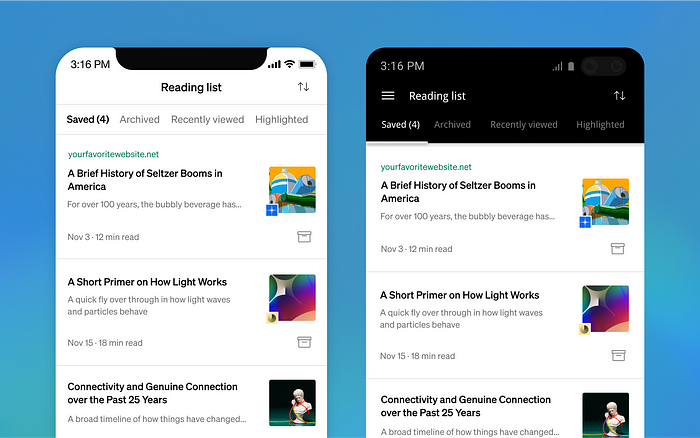
As we continue to improve Save to Medium, we’re excited to hear what you think and what things you like to save and read. Let us know in the responses, on @MediumSupport, in our beta community or send us an email at yourfriends@medium.com

