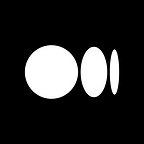Mute: A new way to control your Medium experience
There are millions of stories told on Medium; thousands are published every day. Whenever you visit our homepage, launch our apps, or open an email digest, our system pores over these stories and recommends the best ones for you to read. Most of our recommendations are personalized, taking into account your reading history and over a hundred other attributes including the writers, publications, and topics you follow. But no algorithm is perfect, and sometimes we surface content you aren’t interested in.
Today, we’re giving you more agency over content you see on Medium with Mute. Akin to how you can follow a writer or publication to get content from them, you can now “mute” them to stop seeing their stories recommended to you across Medium. Muting a writer or publication means their stories will no longer be visible in your home feed on the Web and in the app, or in Medium’s email digests.
To mute an author or publication from a story preview on iOS, Android, or Web, tap the overflow (…) icon and then mute this writer or mute this publication in the context menu.
You can mute from any story page, too.
Authors and publications won’t know you’ve muted them, and you can unmute them anytime from your account settings.
Over the next week, we’ll roll out Mute to everyone. Stay tuned for even more ways to help make your Medium experience your own!