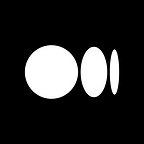Hiding Responses
At Medium, we value discussion, discourse, and conversation. We encourage users with similar and divergent viewpoints to engage over the ideas and stories that matter to them.
But we live in the real world and recognize that sometimes you may not want to get in a discussion. Sometimes, you just need to come and post. We welcome that use of Medium as well and want to help you feel safe and comfortable doing so.
You can now choose to hide responses from the bottom of your post:
We also realize other users may want to use your post as a starting point for their own thoughts, so they can still write a response by clicking the response bubble at the bottom of the page.
When you hide responses, the following happens:
- No responses or quote responses will be displayed at the bottom of your post, regardless of who wrote or recommended them. There will be no response count displayed.
- A message stating that you have chosen not to display responses will appear at the bottom of your post.
- Other users will still be able to initiate a response to your post by clicking the response bubble. That response will have a link back to the original story, broadcast to their network, and appear on their profile page. However, the response will not appear at the bottom of the page.
- You will not receive any notification or email that a response has been written to your post.
- You will still see responses as referrers to your post in your stats.
You can choose to show responses at any time via the “…” menu, and they will appear at the bottom of the post after refreshing the page.
If you have any questions or concerns, please write us at yourfriends@medium.com.