A new way to control your recommendations
See more of what you like and less of what you don’t
Medium’s recommendation system creates personalized stories tailored for you by observing your interactions such as reads and follows. Today, we are introducing a way for you to control your recommendations, where you can review and customize your interests, manage whom you are muting, peruse through your reading history removing specific stories or start afresh by clearing the history altogether.
You’ll notice control your recommendations in the user drop down menu, clicking that takes you to the main landing page.
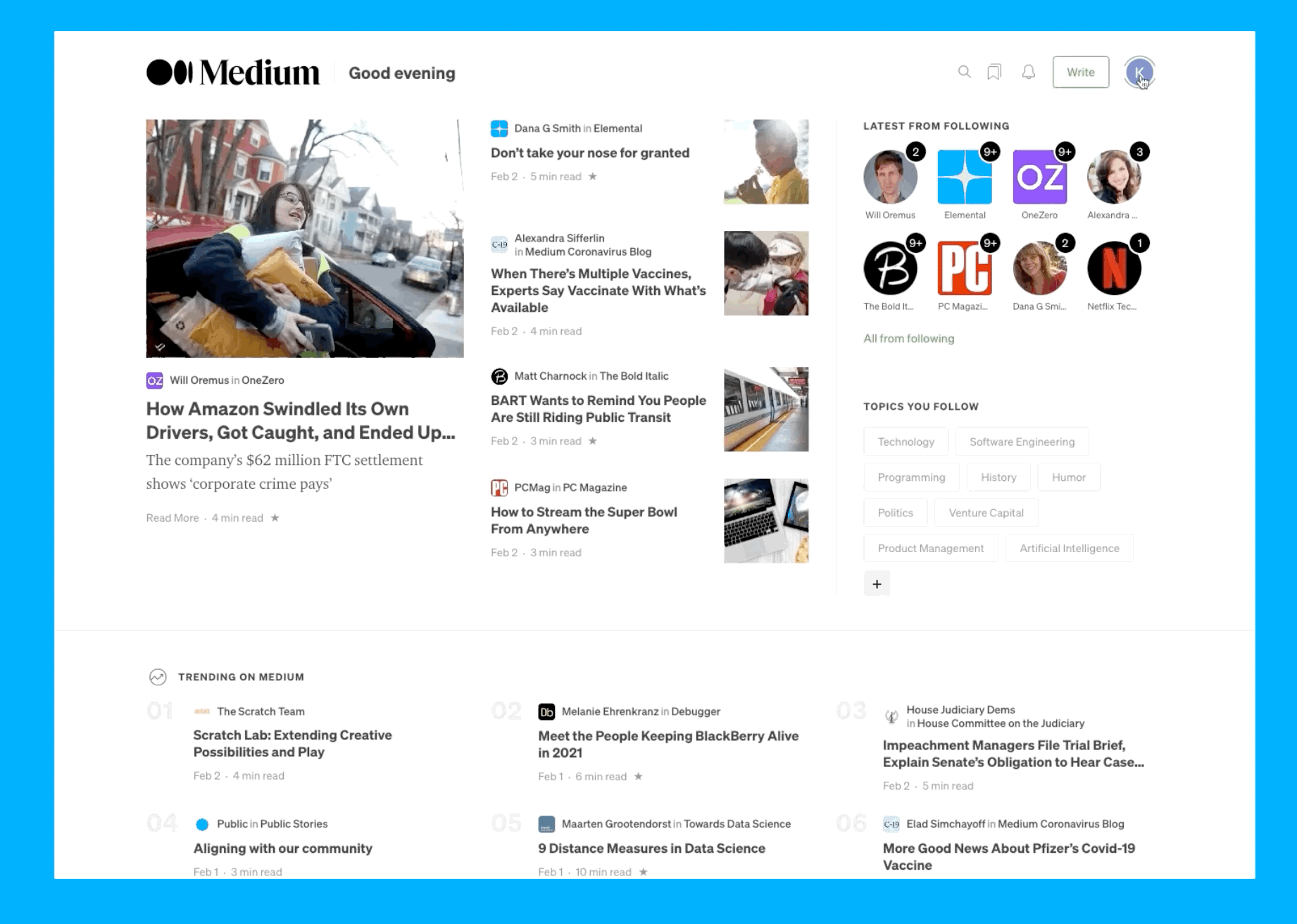
There are three main sections to interact with: following, reading history and mute.
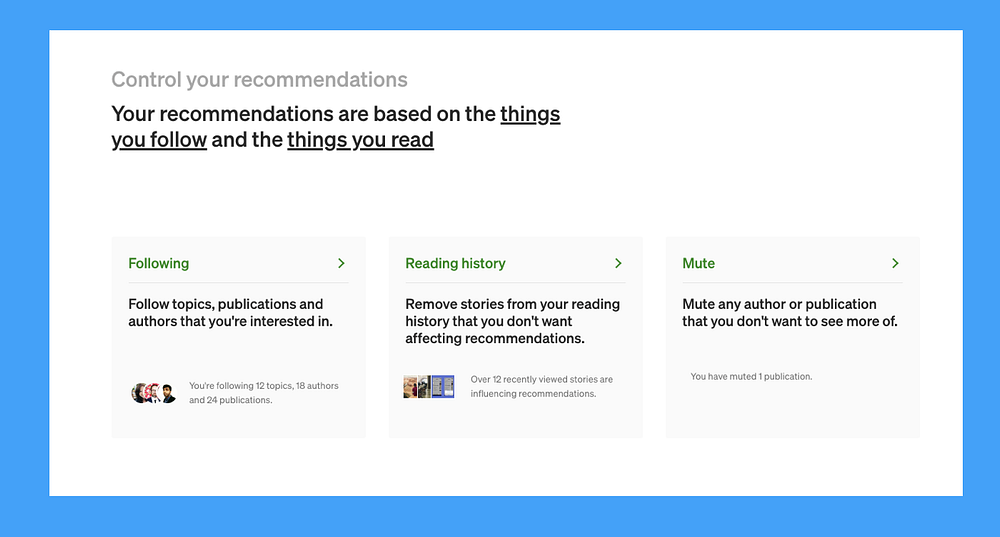
1. Following
This takes you to the customize your interests page, where you can review the authors and publications you currently follow and expand upon your connections with recommended suggestions. You can also follow new topics to start seeing stories from those in your future recommendations.
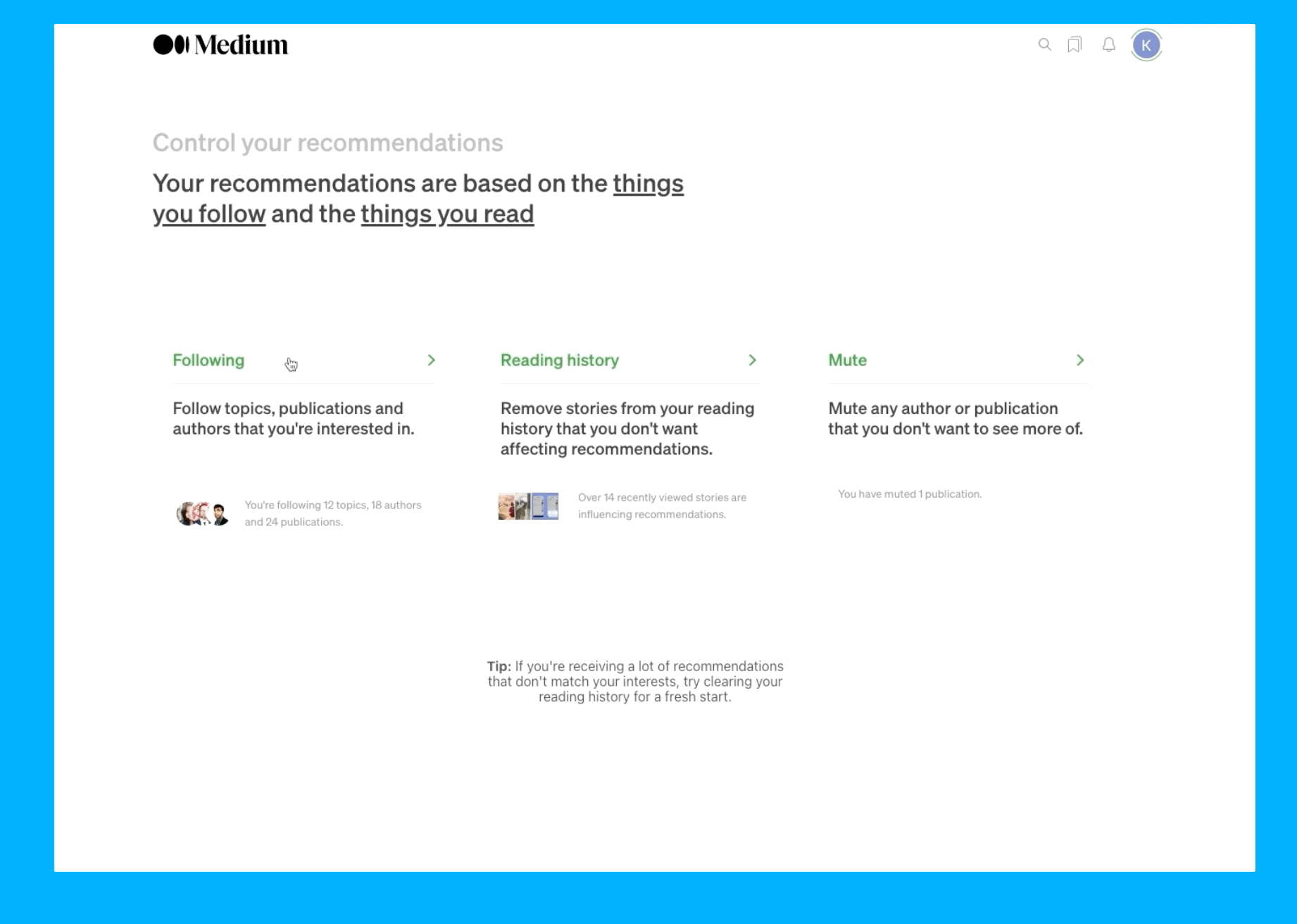
2. Reading history
In this page, you can:
- Remove individual stories — if you are seeing stories recommended to you that are similar to what you read previously, removing this story reduces the possibility of seeing these recommendations in the future.
- Additional story controls — you can access the three-dot menu (…) to mute the author or publication and perform additional story related actions.
- Saving a story — you can save a story from this list for viewing later in your reading list.
- Clearing your history — if you find that the stories recommended to you are no longer relevant to your interests, clearing your history will reset these recommendations.
3. Mute
On this page, you can view the authors and publications you have currently muted. Here, you can unmute them if you want their stories to show up in your recommendations. You can learn more about mute here.
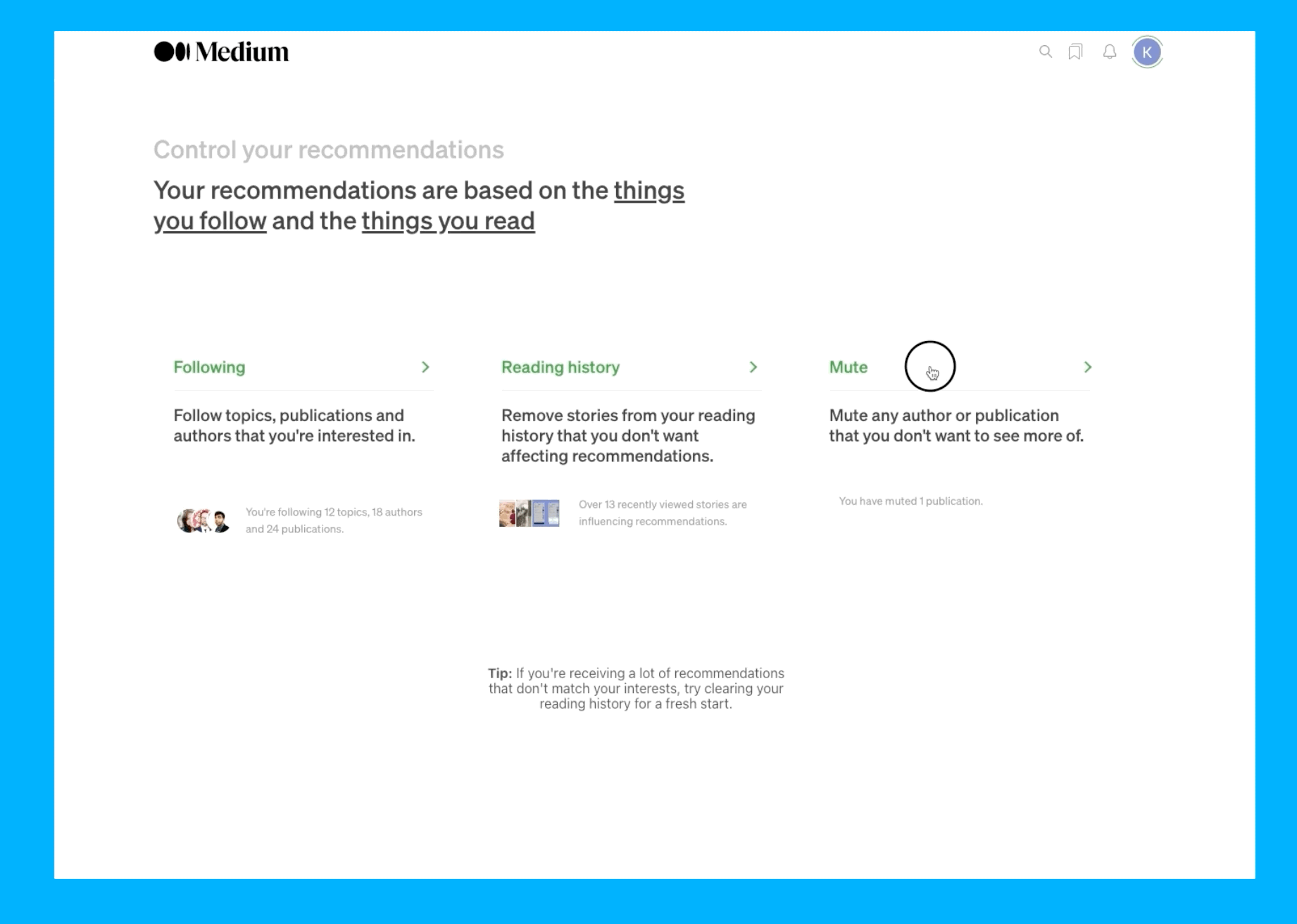
As we continue to improve the reader experience on Medium, give this a go and let us know what you think in the responses!

